| Back to the Glossary Submit a Suggestion RT3D Links Revision History About the Author | ||
An Artist's Real-Time 3D Glossary |
||
Transparency Examples |
||
| Additive Transparency | ||
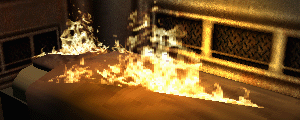 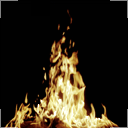
|
||
|
The flames on this burning bed are using additive transparency to keep the colors "hot."
See additive color model. |
||
| Alpha Transparency | ||
 A texture using alpha transparency in RT3D. A texture using alpha transparency in RT3D.
|
||
 The RGB part of the texture file. The RGB part of the texture file.
|
||
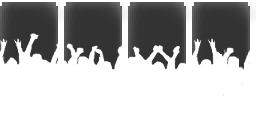 The alpha channel of the texture file, in 8bit (256 colors). The alpha can either be a channel within the texture file, or it can be its own texture. Depends on what your engine requires. The alpha channel of the texture file, in 8bit (256 colors). The alpha can either be a channel within the texture file, or it can be its own texture. Depends on what your engine requires.
|
||
| Alpha Bit Depths | ||
 A closeup of the 8bit (256 colors) alpha channel. This is the highest bit depth used for alpha channels, because you can get a full range of grays with 256 colors. If we had a higher bit depth like 16bit (65535 colors), you would see the alpha looking a little bit smoother, but because texture filtering is so common now, it ends up softening your 8bit alpha anyway, and it looks fine. A closeup of the 8bit (256 colors) alpha channel. This is the highest bit depth used for alpha channels, because you can get a full range of grays with 256 colors. If we had a higher bit depth like 16bit (65535 colors), you would see the alpha looking a little bit smoother, but because texture filtering is so common now, it ends up softening your 8bit alpha anyway, and it looks fine.
|
||
 A closeup of a 4bit (16 colors) version of the alpha channel. Still a lot of detail, but starting to break up some around the edges. This is a much smaller file than the 8bit alpha, which is good because it takes up much less memory. A good trade off. A closeup of a 4bit (16 colors) version of the alpha channel. Still a lot of detail, but starting to break up some around the edges. This is a much smaller file than the 8bit alpha, which is good because it takes up much less memory. A good trade off.
|
||
 A closeup of a 1bit (2 colors) version of the alpha channel. 1bit means only black and white, so there's no anti-aliasing. This is a very small file-- the visual quality suffers, but it saves a lot of memory. Not worth the degradation unless you really need the memory. A closeup of a 1bit (2 colors) version of the alpha channel. 1bit means only black and white, so there's no anti-aliasing. This is a very small file-- the visual quality suffers, but it saves a lot of memory. Not worth the degradation unless you really need the memory.
|
||
| Subtractive Transparency | ||
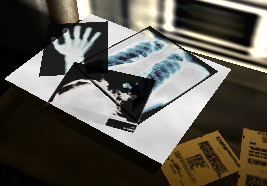 
|
||
|
The x-rays on this light-table use subtractive transparency to make things under them darker, the way real x-rays do. The subtractive method isn't used all that often, so if you need it you should ask your programmer(s) if they can add it as a specific feature of the engine.
See subtractive color model. |
||
| Back to the Glossary Submit a Suggestion RT3D Links Revision History About the Author | ||