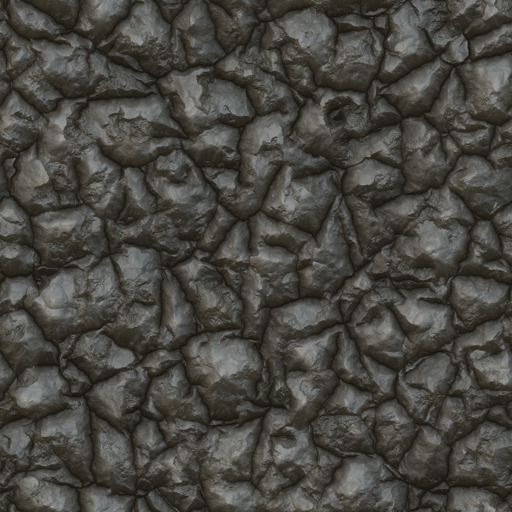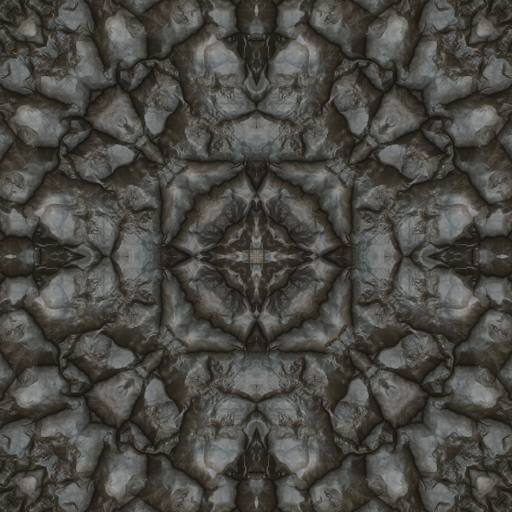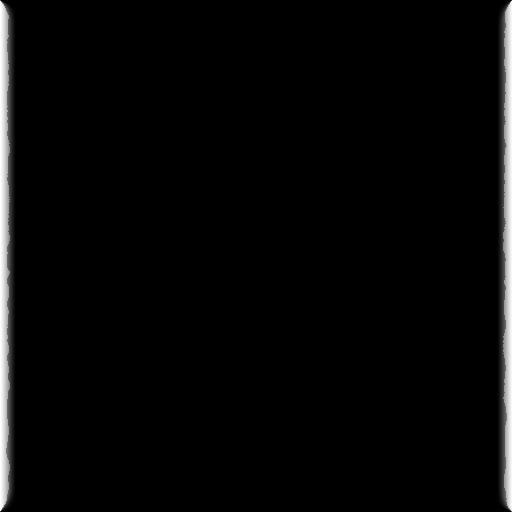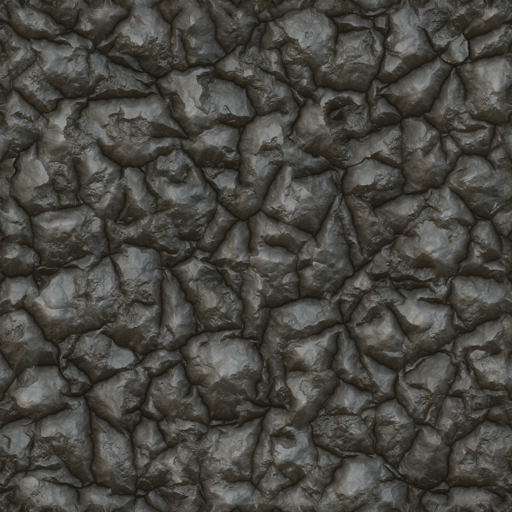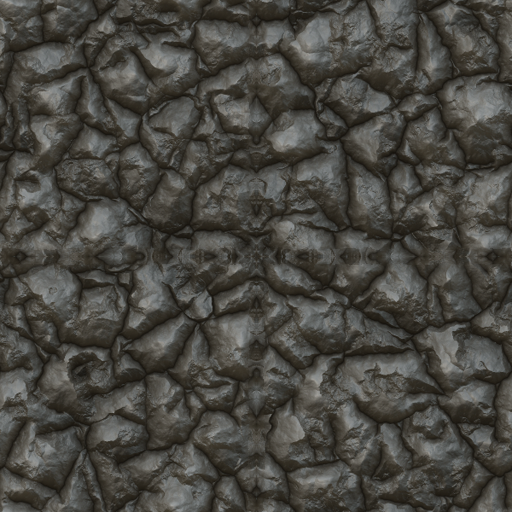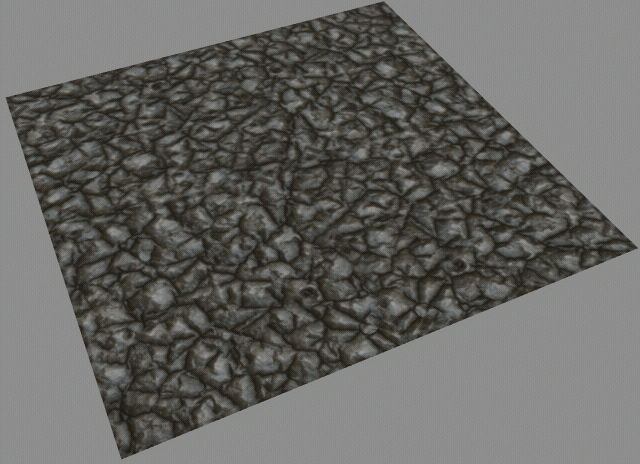Four-Way Tiling
October 2010
(this is derived from a post I made on the Spiral Graphics forum)
Four-way tiling is a texturing trick that allows a texture to be rotated 90° and/or flipped on adjacent polygons, but still tile with itself. The texture is edited so that each of the four edges will tile with each other.
The benefits of this are to hide the tiling artifacts from features that repeat again and again across the surface, and it allows the artist to use less texture memory because they don't have to use multiple textures for the same effect. The downsides are that this creates a little bit of the Rorshach/butterfly effect on the texture borders, and it also increases the vertex cost of the model since each rotated UV will duplicate the texture vertices along its seams.
I found the 4-way-tiled edge needs to be very thin to minimize the Rorshach effect, and it often needs hand-editing, to mask in more in some areas than in others, so for example a certain mirrored feature can be extended further into one corner than in the others. The example below however doesn't use hand-editing.
It might be better if you break up the mask with a noise function, creating a rougher edge. Here's an example.
Original texture, that tiles in the traditional way (made with Filter Forge)
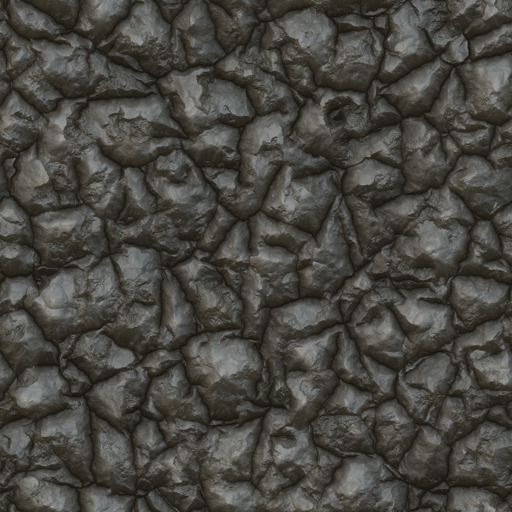
Pizza-slice tiled (free Photoshop filter)
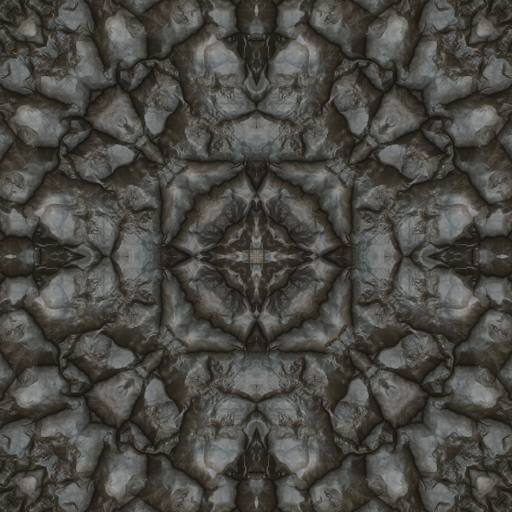
Left-right mask I used to composite the pizza-slice over the original
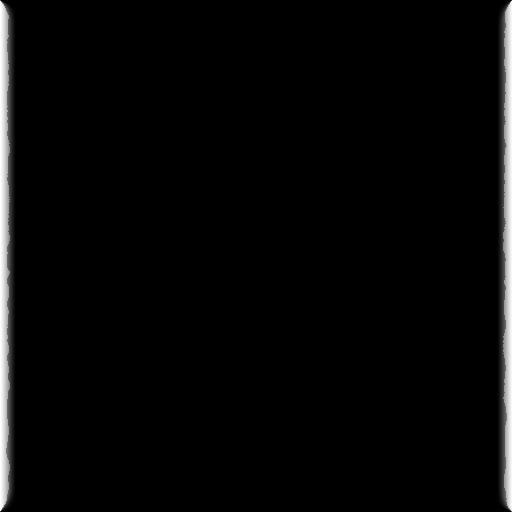
Top-bottom mask I used to composite another pizza-slice layer overtop

Result:
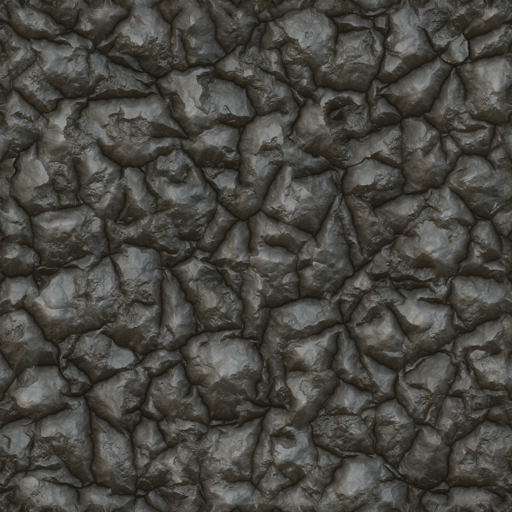
Result, offset halfway so we can see the seam better:
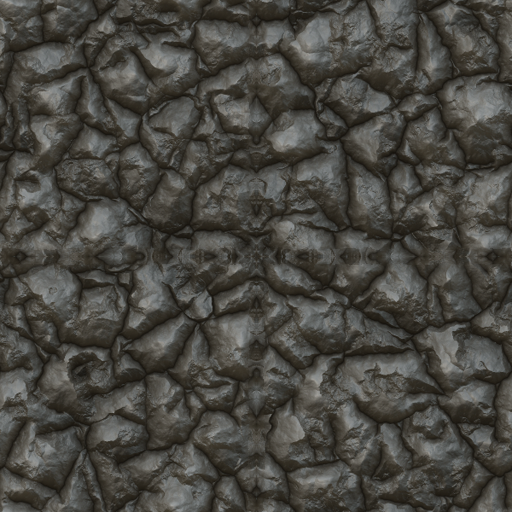
Result, mapped 4x on a plane in 3D, with each quadrant rotated 90 degrees from the others:
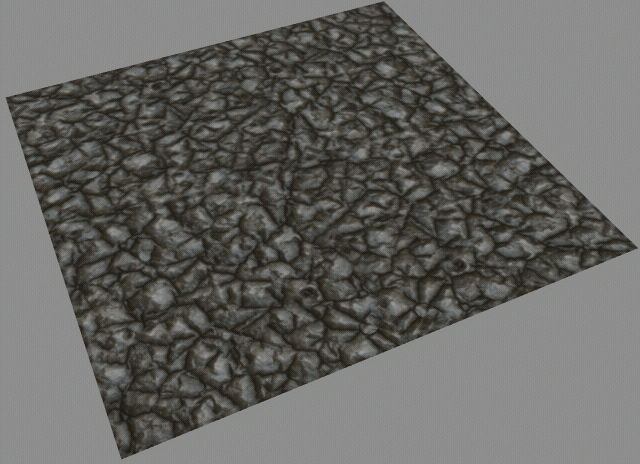
er.cchadw.ck@gmail.com
http://www.ericchadwick.com